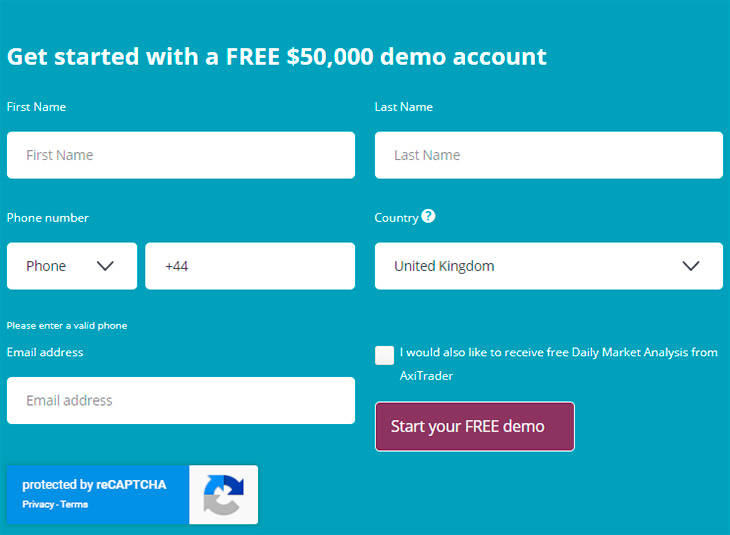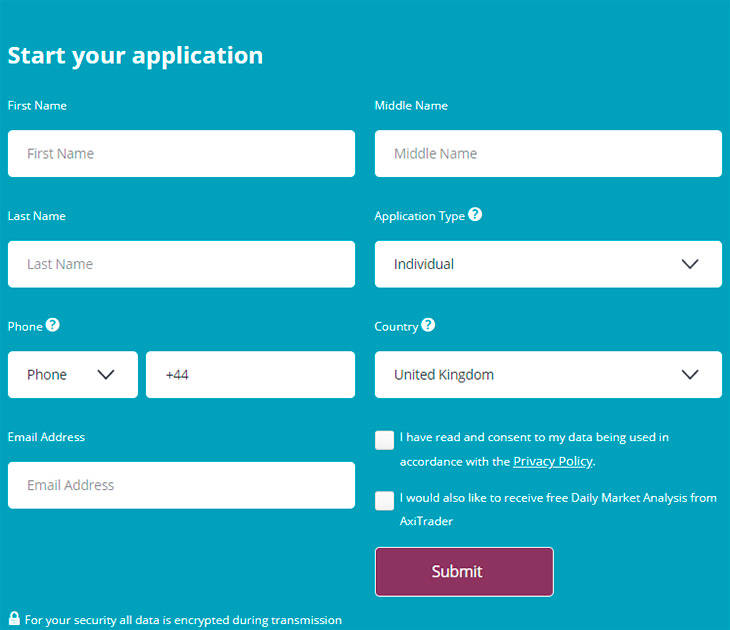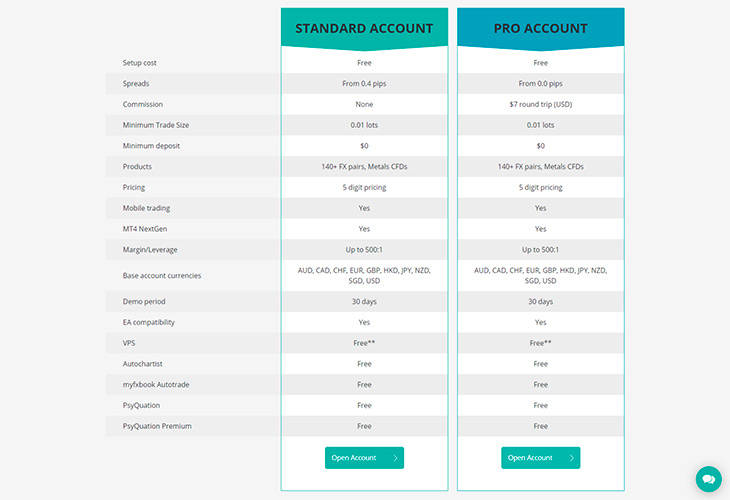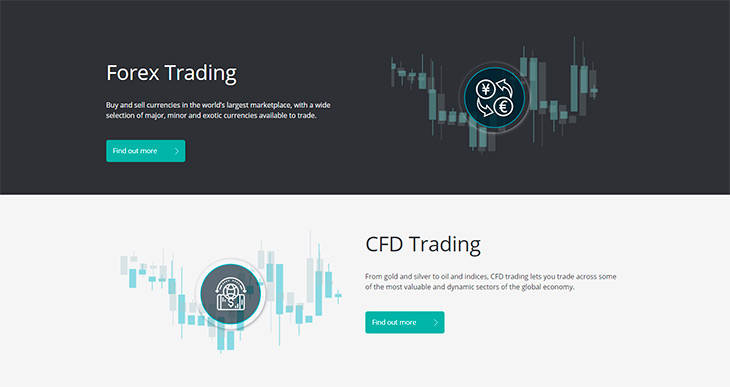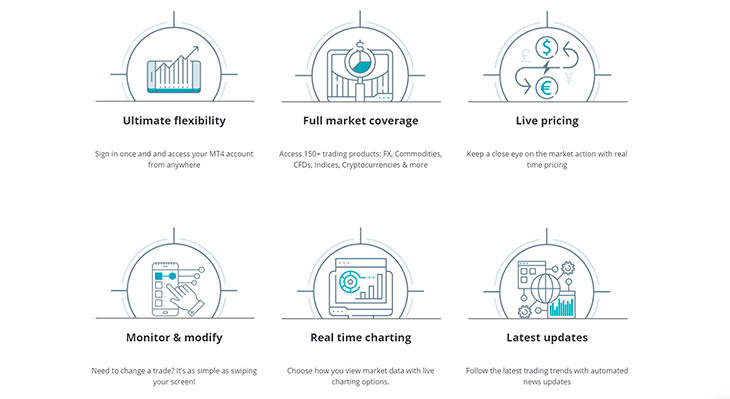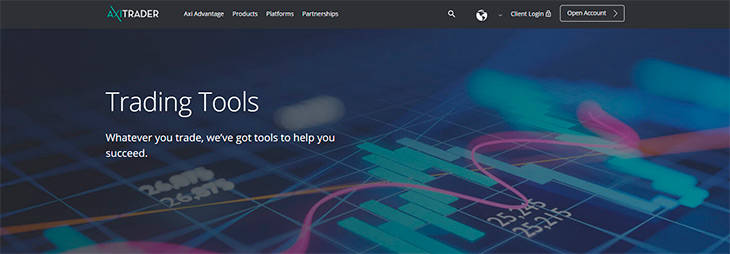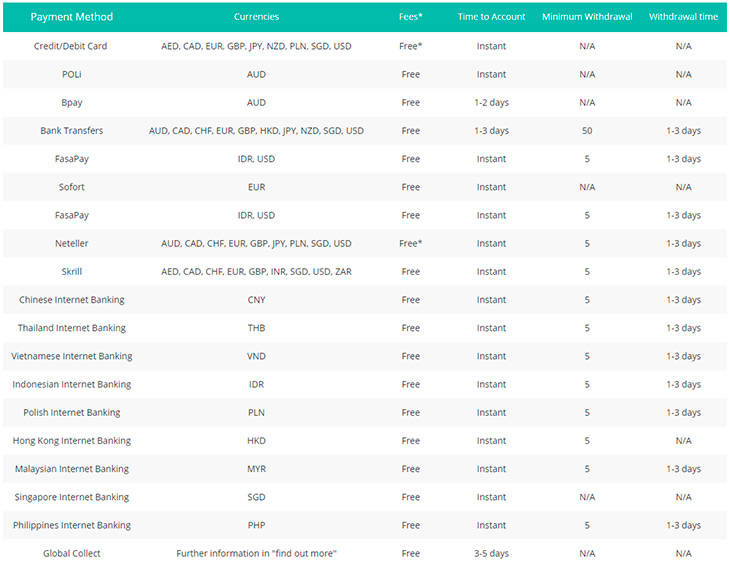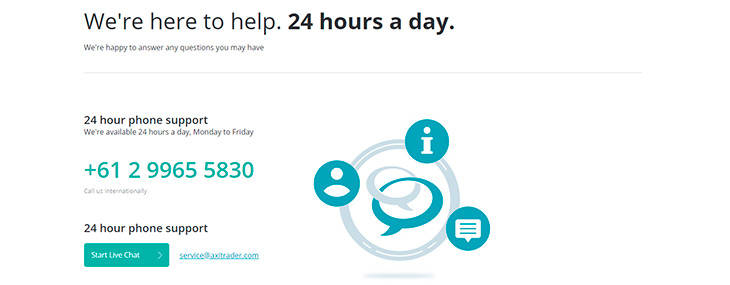User Review
( votes)Summary
AxiTrader was established in 2007 and quickly grew to become one of the biggest Forex brokers in Australia. The company delivers round-the-clock trading services, minimum slippage, fast execution of trade orders, and tight spreads. Its trading solution is not only sophisticated, but also simple, which is why it attracts new as well as seasoned traders.
Pros
• Safe, secure, and easy banking
• One-click trading facilities
• Automated trading
Cons
• Only Forex and CFD trading
• Limited Demo account
• Limited educational material
Here are a few reasons to choose AxiTrader:
- AxiTrader is an online trading brand belonging to AxiCorp, a company regulated and authorized by the Australian Securities and Investments Commission (ASIC).
- The Forex broker maintains client funds in separate bank accounts and holds them on trust in compliance with the Australian Corporations Act of 2001.
- AxiTrader’s parent company, AxiCorp Financial Services Pty Ltd, is an Australia-based company launched with the purpose of providing innovative online financial services and products.
- AxiTrader is the winner of multiple industry awards such as Financial Institution of the Year in 2014, Most Reliable Forex Broker of 2017, and Best MT4 Broker of 2018, to mention just a few.
- Axi Trader allows you to trade on desktops, Mac computers, and mobile devices.
- The spreads start from as low as 0.0.
- The FX broker permits third party advisors for automated trading.
- AxiTrader offers the Autochartist tool free of cost to its clients so that they can stay abreast of major market movements and scan the market throughout the day.
Open a Free Demo Account at AxiTrader
You can open a free, 30-day demo account at AxiTrader and use it to learn trading strategies without risking your real money. A demo amount gives you the opportunity of trading in an environment that is similar to the live trading environment.
As the holder of a demo account, you gain access to real-time spreads and speeds of trade order execution. The only difference is that you will be trading with virtual money, not real funds. The online broker credits $50,000 in virtual money into demo accounts.
The steps to opening a demo account are as follows:
- Fill in a simple online registration form.
- Download and install the MT4 trading platform on your computer.
- Start trading with $50,000 in virtual money.
Open a Live Account at AxiTrader
To open a live account at AxiTrader, you have to complete the following steps:
- Click the “Open an Account” button which is brightly displayed in red on the homepage.
- This takes you to the sign up form on another page.
- Enter your name and email address.
- Choose your country of residence.
- Choose application type from individual, joint, or company/trust.
- Enter your telephone number.
- Check the box to indicate that you would like to receive free daily market analyses from the online broker.
- Click on “Start Application Now” to submit your details and register an account.
Types of Accounts at AxiTrader
You can open two types of accounts at AxiTrader.
Standard Account
You don’t have to make a minimum deposit to open a standard account and enjoy features such as zero commission, 80 currency pairs, single-click trading, data analysis, and drag & drop charting.
Standard accounts come with the following benefits:
- Sophisticated technology
- Wide range of trading markets
- Automated trading
- Enhanced connectivity
- Flexible tools and charts
- Mobile trading
Pro Account
Pro account holders can enjoy benefits such as spreads as low as 0.0, low commissions, no minimum deposits, instant execution of trade orders, and no requotes. In addition, pro account holders get full market coverage, comprehensive analysis, and faster execution of trade orders.
The following are some of the benefits of pro accounts:
- Use third-party advisors
- ECN-style deep liquidity
- Excellent price improvement technology
- Low swap rates
- Trade on the move
- Free VPS services
Irrespective of the type of account you choose, you can enjoy the following advantages:
- Safe, secure, and easy banking
- Trade on the move
- Gain access to advanced trading tools
- Get full market coverage
- Enjoy sophisticated technology
- One-click trading facilities
- Automated trading
- Enhanced connectivity
- Flexible tools and charts
Markets to Trade On
- Forex Trading– AxiTrader offers 80 pairs of currencies to trade on, including major currencies such as EUR, JPY, GBP, and USD. The Forex broker keeps the spreads as tight and updated as possible so that Forex traders can enjoy the best trading experience.
You can trade Forex all day as the market opens at 00:00 on Monday and closes at 24:00 on Friday MT4 (server time).
- CFD Trading– AxiTrader offers CFDs on commodities, gold & silver, oil, and equity indices.
AxiTrader MT4 Platform
AxiTrader not only offers a wide range of MT4 platforms, but also provides platform support through website sections titled “Learn to Use MT4,” “MT4 Signals Guide,” “Myfxbook Autotrade FAQs,” and “Guide to MT4 NexGen.”
You can download MT4 for Windows, iPhone, Android, and Mac computers or you can use MT4 WebTrader, which allows you to access your MT4 account in browser. MT4 WebTrader is feature rich and optimized for browser-based performance.
MT4 NextGen
This is the next generation of MT4, a lightweight program rich with the following features:
- Sentiment Indicator, which gives you insights on live market trends based on observing other people’s trading activities.
- Correlation Trader, which spots fresh opportunities and reduces fund management errors.
- Alarm Manager
- New Terminal Window
- Automated Trade Journal
- Economic Calendar
- Mini Manager, which allows you to quickly enter and exit trades and apply complex types of orders quickly and easily.
- Forex News, which allows you to import your favourite news feeds and follow expert traders on social media.
- Session Map, which shows you the opening and closing times of trading markets across the world.
AxiTrader Trading Tools
AxiTrader offers the following tools to help you make wise trading decisions, minimize your losses, and maximize your profits:
Autochartist– This trading tool is for traders who spend a lot of time hunting for opportunities. Available free of charge, this tool scans the markets continuously, automatically identifies opportunities, and informs you about it.
VPS Hosting– You can subscribe to a VPS hosting service supplied by independent third parties to ensure that your trading activities are never interrupted by connectivity or technological issues.
DupliTrader– This tool allows you to copy the trades of expert traders, whose accounts are made visible on the DupliTrader website. If you have an AxiTrader account, you can access DupliTrade free of charge.
Myfxbook AutoTrade– This is a social copy trading community app, which you can easily connect to your AxiTrader account. It allows you to follow other traders and choose the trading systems you would like to copy.
Forex Economic Calendar– The Forex economic calendar allows you to stay updated on the latest news, market indicators, and important events.
PsyQuation– All live account holders at AxiTrader gain free access to PysQuation Premium, a sophisticated platform featuring powerful indicators, continuously updated trading signals, comprehensive forecasting, and institutional level quantitative models.
Forex Trading Signals– You can gain access to thousands of trading strategies and place trades automatically. Also, you can create your own trading signals, develop your own strategies, and share them with traders who would like to follow you.
Multi Account Manager (MAM) – This tool allows traders to block trades on all trading accounts that operate under one master account. You can use this tool to place trade orders in bulk and with great speed for an unlimited number of trading accounts.
Making Deposits and Withdrawals at AxiTrader
AxiTrader allows you to load your online trading account using the following:
- JCB, Maestro, MasterCard, and Visa credit/debit cards
- Skrill
- Neteller
- Global Collect (Australia only)
- China Union Pay (China only)
- BPAY (Australia only)
- Broker-to-broker transfer
- Bank Transfer
The time taken for your deposits to reach your account depends on your preferred deposit options. For example, credit/debit cards and electronic wallet deposits are instant, but Bank Transfer and broker-to-broker transfer takes up to five working days.
You can use your preferred deposit method to make withdrawals as well. To withdraw your profits, you have to first login to the Client Portal.
The following is a list of withdrawal methods with the withdrawal time frames:
- Neteller – processed the same day
- Global Collect – 3 – 5 working days
- BPAY – same day or the following day
- China Union Pay – 1 – 3 working day
- Bank Transfer – local bank transfers are processed the same day, but international bank transfer withdrawals may take up to 5 or more working days.
AxiTrader does not accept third-party deposits or withdrawals. You can deposit and withdraw only with a payment method that is registered in your name.
Getting Help and Support at AxiTrader
We suggest visiting the online broker’s Frequently Asked Questions (FAQ) page to get answers to commonly asked questions. If you cannot find the required information or need to interact with a customer support agent, you can try the following methods:
Live Chat –Click on the green-and-white icon at the bottom right of the website to open the live chat window. Fill in the simple form in the live chat window to start chatting with a trained customer support agent.
Email –Send an email to [email protected].
Telephone –Call the toll-free AU number 1-300-888-936 or the international number +61-2-9965-5830. Toll-free telephonic support is also available for China (400-057-9816), Germany (0800-724-4085), Hong Kong (800-903-578), Indonesia (00180-301-64060), Malaysia (1800-81-6529), New Zealand (0800-480-404), Singapore (800-120-6765), Spain (80-060-01-30), Thailand (001800-120-6646-22), and United Kingdom (0800-018-3306).
Request a Call Back –Fill in a simple form with your first name, last name, country of residence, phone number, and message and submit it to the FX broker to receive a call back.
Social Media – AxiTrader encourages social interaction on its accounts at the social networking sites Facebook, YouTube, Twitter, and LinkedIn.
AxiTrader FAQs
Q1: How does AxiTrader protect traders’ privacy?
A: You can learn everything about how and why AxiTrader collects and uses your personal and financial information on its Privacy Policy page. You can also refer to Section 19 of the online broker’s Client Agreement.
Q2: How long does it take to create a trading account at AxiTrader?
A: You can fill in the online registration form to create an account in just a few minutes. But the Forex broker has to verify your identity in compliance with online trading regulations before it can create your account.
AxiTrader opens your account instantly if it is able to quickly verify your identity online. If it is unable to verify your identity online, you have to submit copies of identification documents. This may take up to 24 hours.
Q3: What is the difference between a Pro and a Standard account?
A: All trading accounts at AxiTrader are similar with slight differences to suit different strategies. For example, standard accounts have no commission fees. Pro accounts have commission fees, but lower spreads. You should choose a trading account based on your trading style and requirements.
Q4: How long do demo accounts last?
A: Demo accounts at AxiTrader last for 30 days from the date of creation. You can however, extend the duration of demo accounts by opening a live account and emailing the demo as well as live account numbers to [email protected]. AxiTrader will then convert your demo account into a permanent demo account. You can also request the same through live chat.
Q5: Can I transfer funds between personal accounts?
A: You can transfer funds between two trading accounts by visiting the Client Portal, choosing Internal Transfer, and then choosing the accounts and the amount you would like to transfer.
Should You Sign Up at AxiTrader?
While we strongly recommend AxiTrader as one of the best online trading platforms in the industry, we also advise you to do your own research. Find out if AxiTrader is capable of catering to your personal trading requirements.
The broker could have offered more types of accounts, more types of trading platforms, and more markets to trade on. But the pros of trading with AxiTrader greatly outweigh its cons. The benefits to trading with AxiTrader are many.
AxiTrader is a licensed, well-regulated, and fully authorized Australian online trading platform that allows you to get started with a demo account. It not only gives you a safe and secure platform to trade on, but also teaches you how to make profitable trades through educational material such as free eBooks, video tutorials, and online education. Sign up to trade Forex or CFDs on any device of your choice via sophisticated apps.